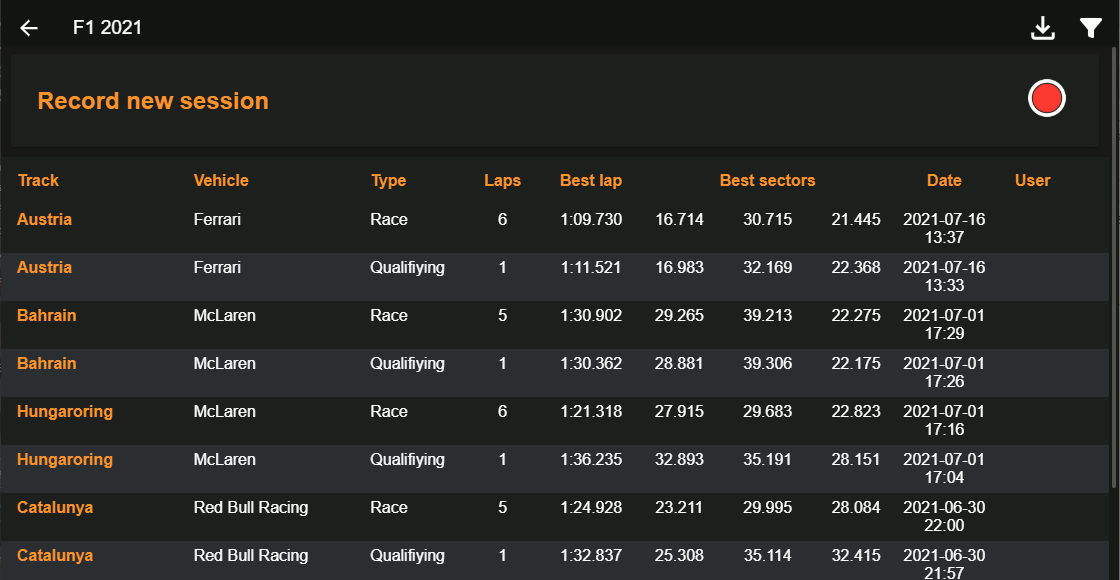User Tools
manual:sessions-list
This is an old revision of the document!
Table of Contents
Telemetry sessions
This view shows the list of all recorded telemetries for a game.
Selecting a session will open the Session View, giving you access to all the recorded data for that session.
To record a new session, press the Record button and follow the instructions at Recording View.
Menu
![]() Import a telemetry file (extension
Import a telemetry file (extension .SRT). See Import SRT telemetries.
 Filters the list of shown sessions, to easily find the wanted telemetries.
Filters the list of shown sessions, to easily find the wanted telemetries.
Delete a session
To delete a session:
- on mobile: swipe to the left the row you want to delete, this will unveil a context menu. Tap on the Delete icon.
- on desktop: right click on the row you want to delete, then select the Delete action.
manual/sessions-list.1663177703.txt.gz · Last modified: 2022/09/14 19:48 by Staff