User Tools
Table of Contents
Comparison Mode
![]() The comparison mode option can be accessed from any of the Lap View sub-screens. It allows you to load in telemetry data from a different recorded lap to compare against the current lap.
The comparison mode option can be accessed from any of the Lap View sub-screens. It allows you to load in telemetry data from a different recorded lap to compare against the current lap.
The comparison mode is applied to all sub-screens.
Pressing the Reset button will remove the applied comparison.
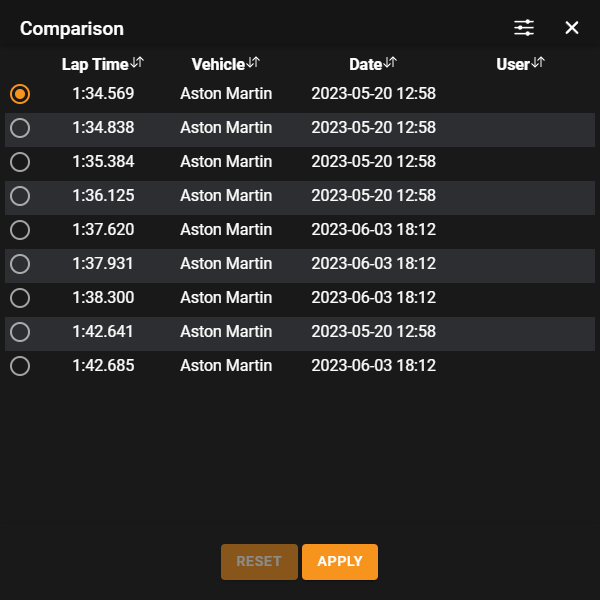 The comparison mode setup screen displays a list of previously recorded laps on the same track. This list can filtered and sorted to help find the lap you want to compare to.
The comparison mode setup screen displays a list of previously recorded laps on the same track. This list can filtered and sorted to help find the lap you want to compare to.
Sorting
The list sorting can be changed, ascending or descending, for each column (lap time, vehicle, date, user).
Additionally, the lap time column can be changed to an individual sector time instead using the ![]() button at the top.
button at the top.
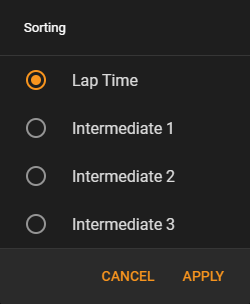
Filtering
The list can be filtered with the ![]() button at the top.
button at the top.
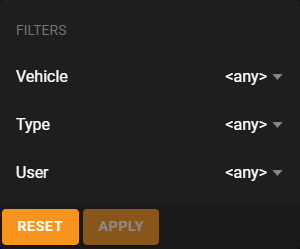 Here you can filter the list by vehicle, session type (race, qualifying, etc.), and user.
Here you can filter the list by vehicle, session type (race, qualifying, etc.), and user.
