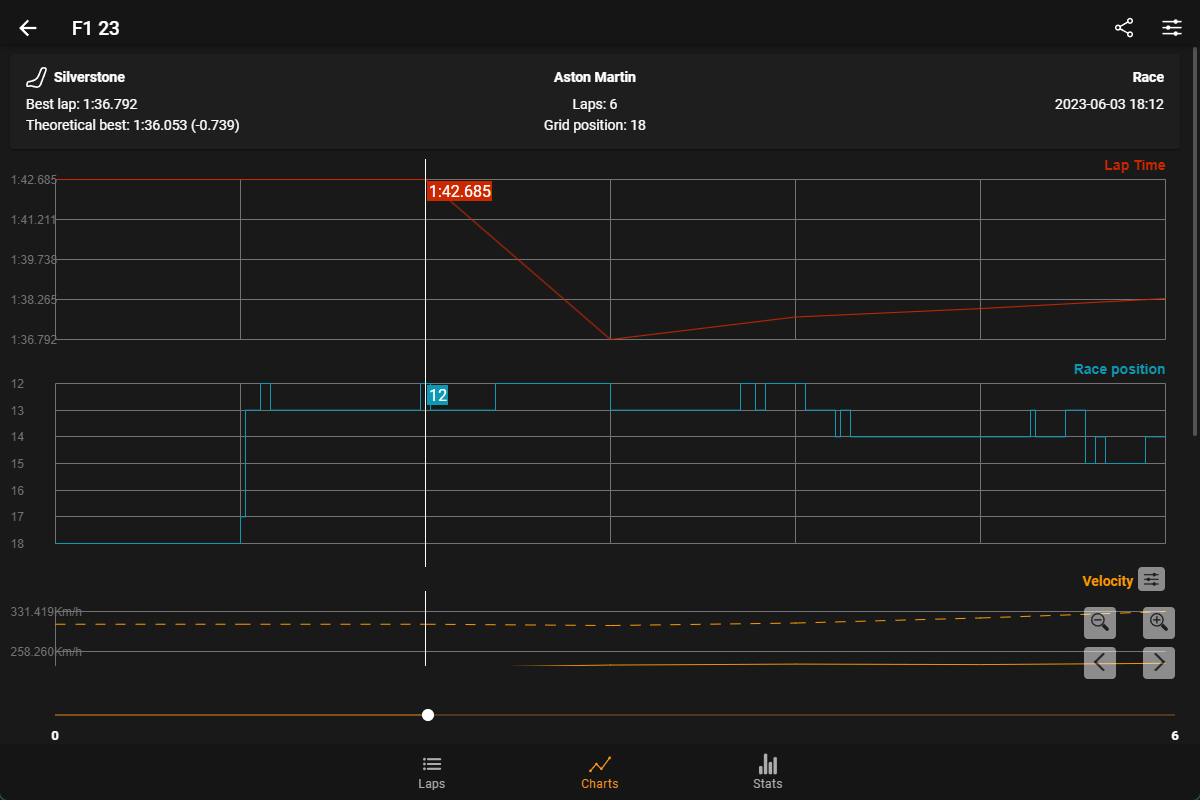User Tools
This is an old revision of the document!
Table of Contents
Session Charts
Session Information
At the top of the page is some information about the recorded session including the track, vehicle, and session type (race, qualifying, etc.) It also displays the best lap time of the session along with a theoretical best lap time based on the fastest sector times.
Charts
Chart Size Controls
 Maximize the chart to fill the screen.
Maximize the chart to fill the screen.
 Hide the chart and minimize to a single row showing just the name and buttons.
Hide the chart and minimize to a single row showing just the name and buttons.
 Restore back to the original size.
Restore back to the original size.
Chart Telemetry Configuration
The parameters displayed on the charts can be configured with the ![]() button at the top.
button at the top.
This will open a Stats Configuration page showing a searchable list of parameters where you can configure the displayed stats.
Quick Stat Selection
The displayed stats on charts can also quickly be configured using the  button next to the chart name.
button next to the chart name.
This will display a window where you can quickly toggle the displayed stats.
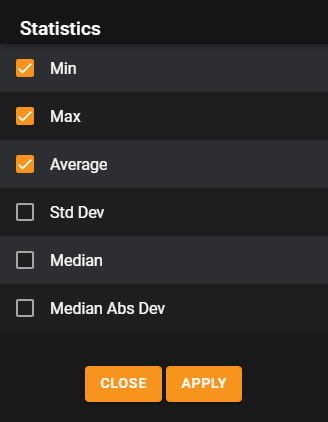
Chart Navigation
Using the slider bellow the charts you can step through the session data lap-by-lap, with numbers shown for each parameter displayed on the chart.
The navigation buttons can also be used to step through and zoom in on the data.
Menu
![]() Export the session (as ''.SRT'' file or other formats).
Export the session (as ''.SRT'' file or other formats).
![]() Show the parameter selection window where you can select which telemetry parameters are displayed.
Show the parameter selection window where you can select which telemetry parameters are displayed.
Other Session Screens
The other Session View screens can be accessed using the buttons at the bottom of the screen.
![]() Session Laps - the complete list of recorded laps, selecting one lap you can access the detailed telemetry data (including charts, track views, the comparison mode and many other features).
Session Laps - the complete list of recorded laps, selecting one lap you can access the detailed telemetry data (including charts, track views, the comparison mode and many other features).
![]() Session Stats - customizable numerical statistics of telemetry parameters.
Session Stats - customizable numerical statistics of telemetry parameters.