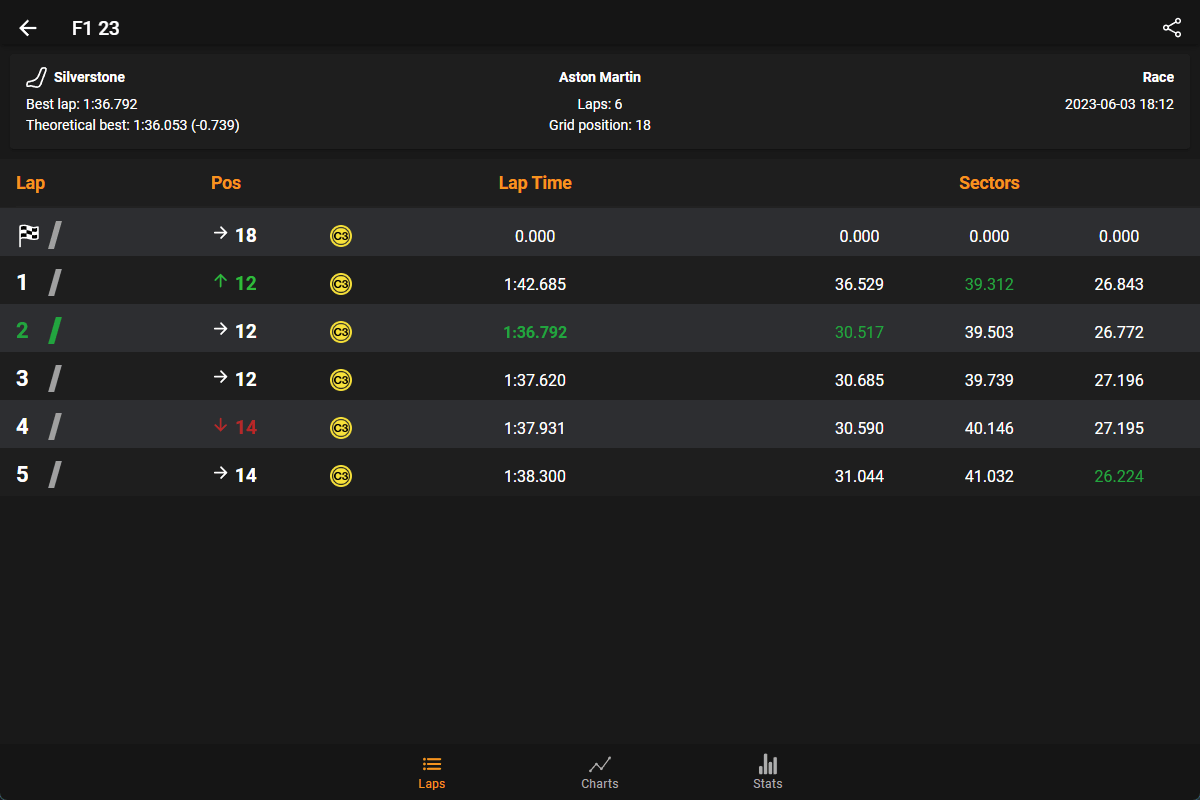Table of Contents
Session Laps
Session Information
At the top of the page is some information about the recorded session including the track, vehicle, and session type (race, qualifying, etc.) It also displays the best lap time of the session along with a theoretical best lap time based on the fastest sector times.
Lap Table
The lap table displays the recorded laps with some information such as race position, lap times, and sector times, with the fastest lap and sector times highlighted.
When a race begins before the starting line, the special icon ![]() is used instead of the Lap Number. Usually only a few hundred meters of data are stored for this entry.
is used instead of the Lap Number. Usually only a few hundred meters of data are stored for this entry.
The Position is the race position reported by the game at the end of the lap, with an icon showing the variation relative to the start of the lap.
Selecting one lap you can access the detailed telemetry data view; it includes charts, track views, the comparison mode and many other features useful to analyze the recorded data.
Delete a lap
To delete a lap:
Desktop - right click on the row you want to delete, then select the Delete action.
Mobile - swipe to the left the row you want to delete, this will unveil a context menu. Tap on the Delete icon.
Menu
![]() Export the session (as ''.SRT'' file or other formats).
Export the session (as ''.SRT'' file or other formats).
Other Session Screens
The other Session View screens can be accessed using the buttons at the bottom of the screen.
![]() Charts - charts that summarize the session, including customizable plots of statistical information of telemetry parameters.
Charts - charts that summarize the session, including customizable plots of statistical information of telemetry parameters.
![]() Stats - customizable numerical statistics of telemetry parameters.
Stats - customizable numerical statistics of telemetry parameters.
![]() Setup - the car setup for the recorded session.
Setup - the car setup for the recorded session.