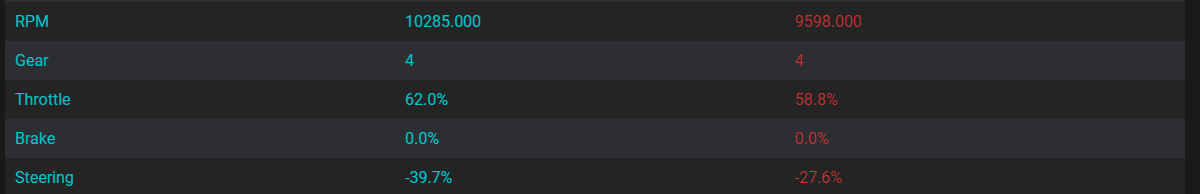User Tools
Table of Contents
Lap Table
This view displays a table of the recorded lap telemetry data at the location of the Position Slider.
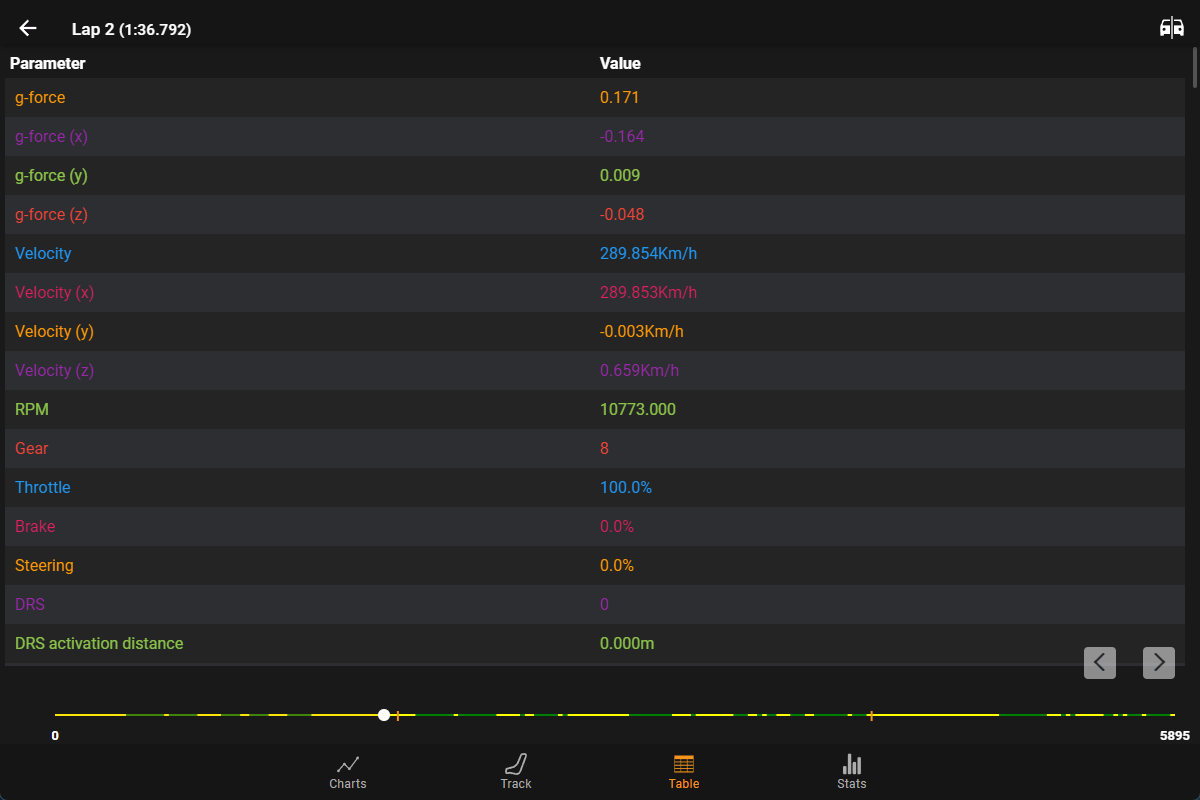
Table Configuration
The table displays all the recorded telemetry data, with the option to select and arrange parameters to be displayed at the top of the table.
The parameters displayed at the top of the table can be configured with the ![]() button at the top.
This will open a Parameter Selection screen showing a searchable list of parameters where you can select and arrange the required parameters.
button at the top.
This will open a Parameter Selection screen showing a searchable list of parameters where you can select and arrange the required parameters.
Data Sample Position
The current position of the lap data sample can set using the Position Slider.
 The navigation buttons can also be used for fine control of the slider position.
The navigation buttons can also be used for fine control of the slider position.
Comparison Mode
Menu
![]() Open the Comparison Mode screen where you can select another recorded lap to compare against.
Open the Comparison Mode screen where you can select another recorded lap to compare against.
![]() Show the Parameter Selection screen where you can configure the telemetry parameters displayed.
Show the Parameter Selection screen where you can configure the telemetry parameters displayed.
Other Lap Screens
The other Lap View screens can be accessed using the buttons at the bottom of the screen.
![]() Charts - customizable charts that displaying the recorded telemetry for the lap.
Charts - customizable charts that displaying the recorded telemetry for the lap.
![]() Track - a visualization of the recorded lap telemetry on a map of the track.
Track - a visualization of the recorded lap telemetry on a map of the track.
![]() Stats - customizable numerical statistics of telemetry parameters.
Stats - customizable numerical statistics of telemetry parameters.
![]() Setup - the car setup for the recorded lap.
Setup - the car setup for the recorded lap.